Description
Note Enhancements Plugin
Category: Note Enhancements
The cMenu plugin enhances the text editing experience in Obsidian by providing a simple and customizable toolbar. Designed for users who prefer a streamlined approach to formatting, it eliminates the need for complex hotkeys. With cMenu, you can easily add common text formatting commands like bold, italics, and code blocks directly to a menu for one-click access. It also supports custom commands, allowing users to tailor the toolbar to their needs.
Reviews
No reviews yet.
Stats
455
stars
455 stargazers
214,456
downloads
214,456 downloads
14
forks
14 forks
1,619
days
1,619 days since creation
1,218
days
1,218 days since last commit
1,574
days
1,574 days since last release
5
total PRs
5 total pull requests
1
open PRs
1 open pull requests
0
closed PRs
0 closed pull requests
4
merged PRs
4 merged pull requests
62
total issues
62 total issues
42
open issues
42 open issues
20
closed issues
20 closed issues
0
commits
0 total commits in last one year
Latest Version
4 years ago
Changelog
1.1.2 adds remix icons for command customization (makes it a bit slow :/), reload function (button to execute and execution after add/delete), custom columns setting, command reordering in settings, command to hide/show cMenu, and remove tags functionality.

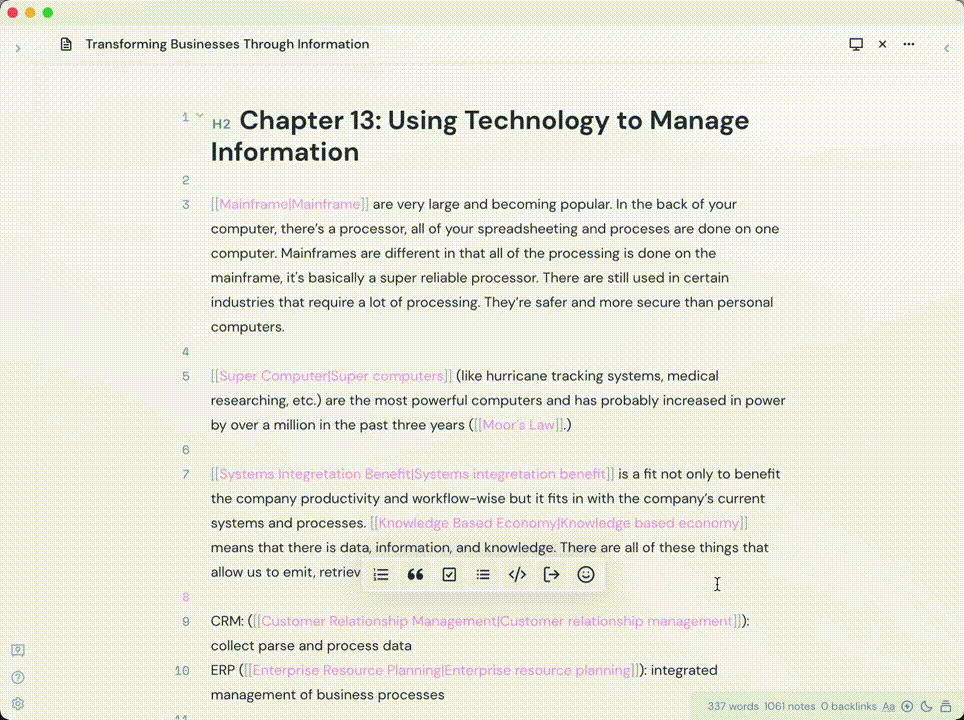
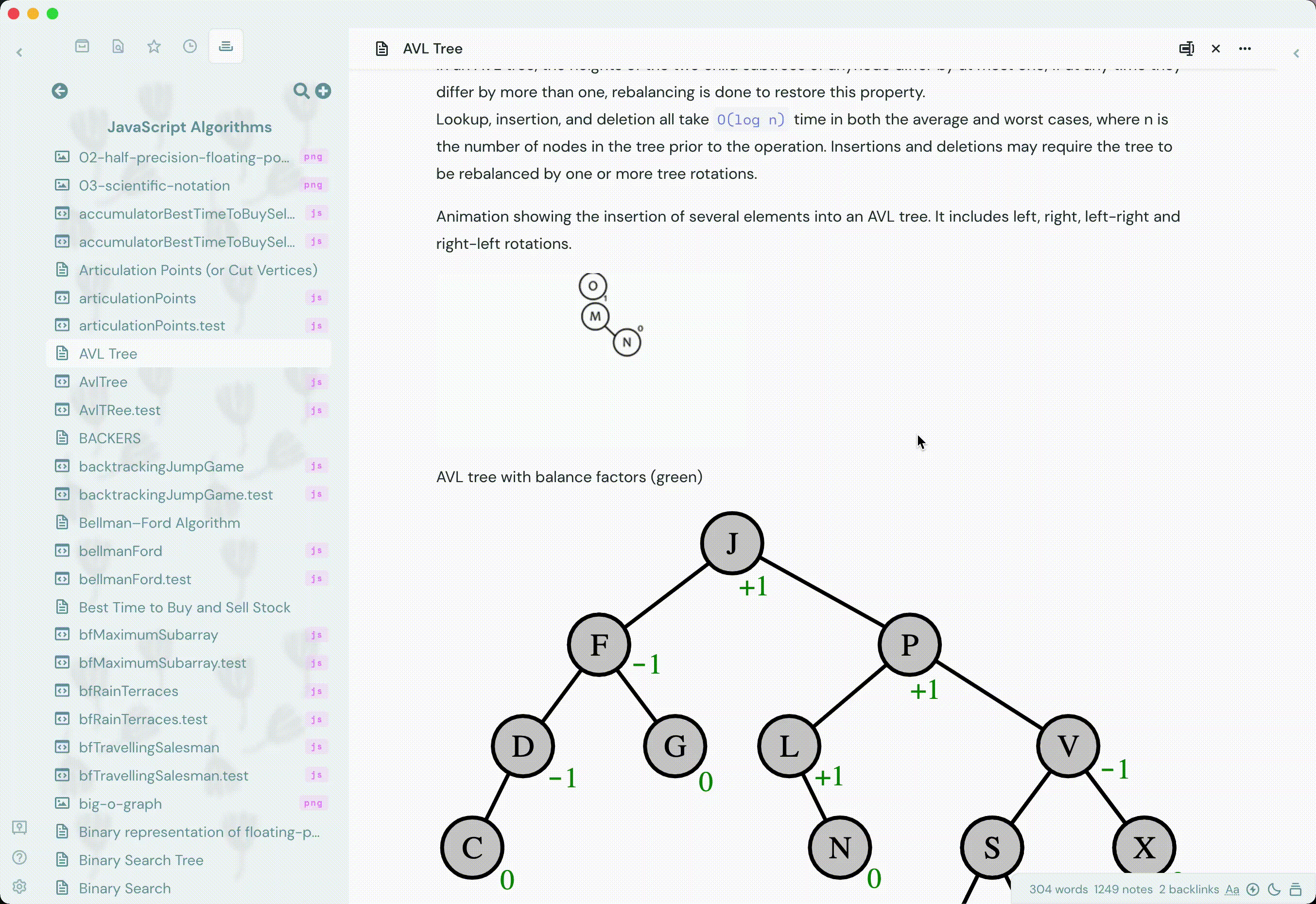
README file from
Similar Plugins
info
• Similar plugins are suggested based on the common tags between the plugins.
Wrap with shortcuts
4 years ago by Manic Chuang
Wrap selected text in custom tags with shortcuts.
ObsidianTweaks
4 years ago by Jeppe Klitgaard
A plugin that implements a number of tweaks that should've been native to Obsidian.
Blockquote Levels
3 years ago by Carlo Zottmann
A plugin for Obsidian (https://obsidian.md) that adds commands for increasing/decreasing the blockquote level of the current line or selection(s).
Editing Toolbar
3 years ago by Cuman
An obsidian toolbar plugin, modified from the Cmenu plugin
Ordered List Style
3 years ago by erykwalder
Writing
3 years ago by johackim
Write and format your next book directly from Obsidian
Toggle Case
3 years ago by automattech
Obsidian plugin to toggle between `lowercase` `UPPERCASE` and `Title Case`
Heading Level Indent
3 years ago by svonjoi
obsidian plugin for hierarchical structuration of document content based on heading levels
Callout Integrator
3 years ago by
A plugin for Obsidian to allow the integration of long blocks of text into callouts.
LaTeX to unicode converter
3 years ago by fjdu
Convert LaTeX commands into unicode sequences
Interlinear Glossing
3 years ago by Mijyuoon
An Obsidian plugin for interlinear glosses used in linguistics texts.
SupSub
2 years ago by Wjgoarxiv
::SupSub enables wrapping selected text with `<sup>` or `<sub>` tags::
Mini Toolbar
2 years ago by AidenLx & Boninall
mini context toolbar in editor for Obsidian
Change Case
2 years ago by David Brockman
Plugin to let you change the case (camelCase, snake_case, etc) of the current selection.
Text Conversions
2 years ago by Juan D Frias
Text conversions for Obsidian
Formatto
2 years ago by Deca
Simple, fast, and easy-to-use Obsidian Markdown formatter.
Auto-\displaystyle Inline Math
2 years ago by Ryota Ushio
An Obsidian.md plugin to automatically make all inline maths \displaystyle.
Autocorrect Formatter
2 years ago by b-yp
A plugin running on Obsidian that utilizes autocorrect to format Markdown content.
Image Helper
2 years ago by Chongmyung Park
Context menu to convert a image to another format in reading view in Obsidian.md
Better Order List
2 years ago by Boninall
Note Toolbar
2 years ago by Chris Gurney
Create flexible, context-aware toolbars for your notes with this plugin for Obsidian.
heti
2 years ago by Moeyua
Remove Newlines
2 years ago by Elias Jaffe
A plugin for Obsidian.md which removes newlines and blank lines from selected or pasted text.
PopKit
a year ago by Zhou Hua
Heading Toggler
a year ago by Lord Turmoil
Toggle heading levels in Obsidian
Inline spoilers
a year ago by logonoff
Adds Discord-like syntax for inline spoilers.
Advanced Tables
5 years ago by Tony Grosinger
Improved table navigation, formatting, and manipulation in Obsidian.md
Markdown Formatting Assistant
5 years ago by Reocin
This Plugin provides a simple WYSIWYG Editor for Markdown and in addition a command line interface. The command line interface facilitate a faster workflow.
Code block from selection
5 years ago by Dmitry Savosh
Obsidian plugin. Adds code block for the selected text.
Format Hotkeys
5 years ago by Ansel Santosa
Google Docs style formatting hotkeys for Obsidian
Admonition
5 years ago by Jeremy Valentine
Adds admonition block-styled content to Obsidian.md
Table Extended
5 years ago by AidenLx
Extend basic table in Obsidian with MultiMarkdown table syntax
Auto pair chinese symbol
5 years ago by renmu123
中文符号自动补齐
Smart Typography
5 years ago by mgmeyers
Converts quotes to curly quotes, dashes to em dashes, and periods to ellipses
Paste Mode
4 years ago by Jacob Levernier
Obsidian Notes plugin for pasting text and blockquotes to the cursor's current level of indentation.
Multi-line Formatting
4 years ago by nmady
Format Obsidian text over an entire selection, even if that selection has paragraph breaks in the middle!
Callout Toggles
a year ago by Aly Thobani
An Obsidian plugin to quickly add, change, or remove callout wrappers in your notes.
复制图文 (Copy Image Text)
a year ago by msgk
obsidian插件,复制笔记内容(包括文本和图片)到剪贴板
Jisage -Japanese Indentation-
a year ago by Telehakke
Obsidian plugin.
Bottom to Top
a year ago by Henry Gustafson
Discord Timestamps
a year ago by Erika Gozar
Displays discord timestamps in read mode as they would appear in Discord.
Gay Toolbar
a year ago by Chas Kane
Colorful, customizable toolbar for Obsidian, designed for mobile.
Emoji Picker
a year ago by Ali Faraji
An up-to-date Emoji Picker for obisian.md, using emoji-mart.
Image Size
10 months ago by Jie Zhang
Set the default size for pasted images.
Extended Markdown Syntax
10 months ago by Kotaindah55
Extend your Markdown syntax using delimiters instead of HTML tags, such as underlining, superscript, subscript, highlighting, and spoiler.
Chat clips
10 months ago by sleepingraven
Record chat in ordinary markdown list.
Note Placeholder
10 months ago by XZSt4nce
Replaces text of note link to placeholder in view mode.
Canvas Format Brush
9 months ago by wenlzhang
An Obsidian plugin that allows you to copy and paste formatting attributes (size and color) between canvas elements, similar to the format painter in Word.
Paste Reformatter
8 months ago by Keath Milligan
A plugin for Obsidian that reformats pasted HTML and plain text content, giving you precise control over how content is transformed when pasted into your notes.
Vim Marker Sharpener
7 months ago by Artem Dvoryadkin
Text formatting commands in Vim mode. Supports applying styles (bold, italic, etc.). Works correctly in visual mode with selected text.
Keyboard Formatter
4 months ago by Lauloque
Formats keyboard text (kbd) in your Obsidian notes quickly and consistently.