Obsidian Plugin Updates 2025-03-16 to 2025-03-22
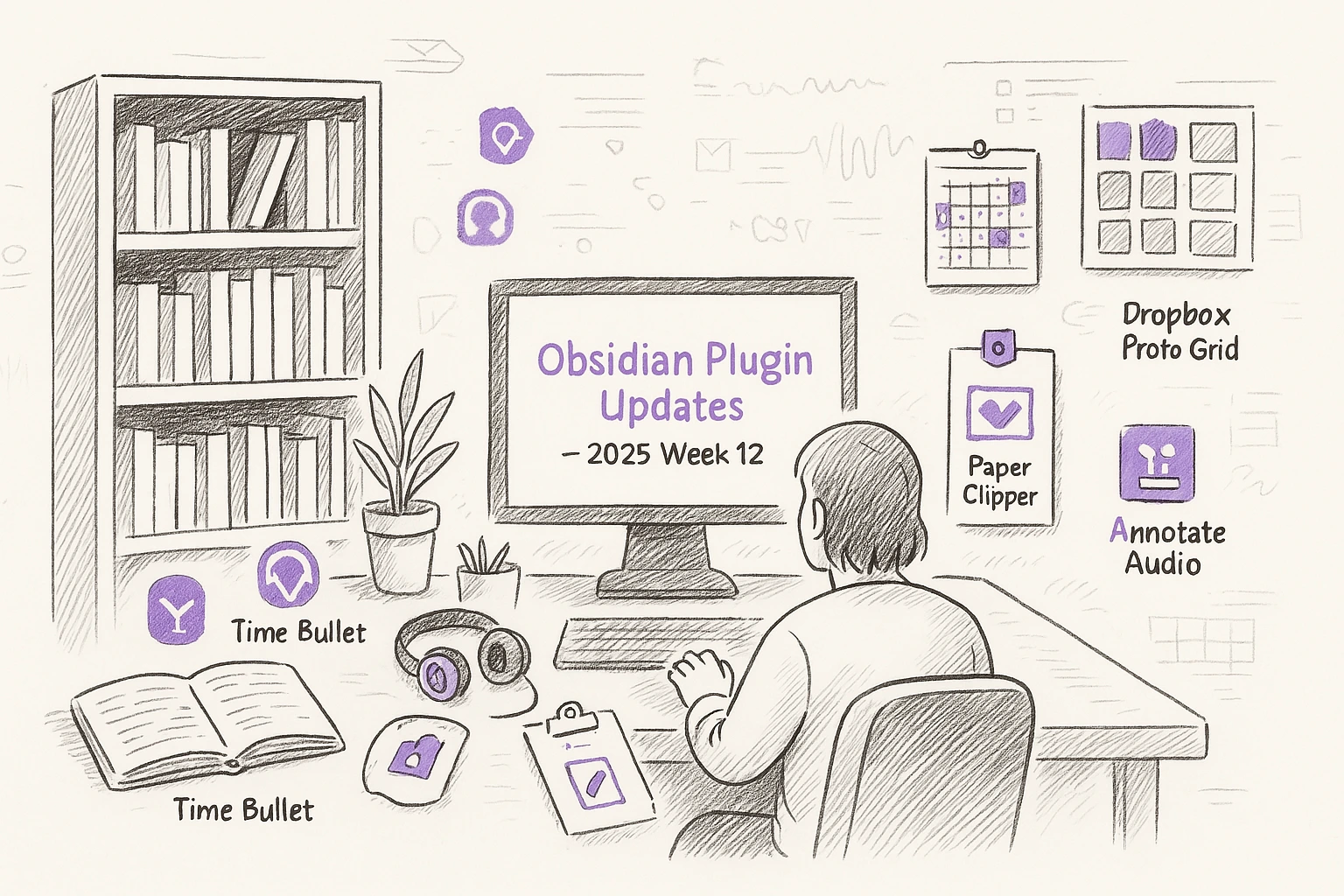
Obsidian users, get ready—this week’s plugin drop is packed with powerful upgrades! With 15 new plugins and 82 updates, there’s plenty to explore, whether you're into annotating audio, syncing your InfoFlow content, or visualizing your tags with sunburst charts. From better file title management to smarter CSV handling, these tools are designed to make your note-taking smoother and more personalized. Let’s dive into what’s new and see which plugins deserve a spot in your vault!
There are 15 new plugins and 82 plugin updates in the last one week's time.
⭐ New Plugins: We have 15 new plugins.
1. File Title Updater
Released on 2025-03-18 by wenlzhang
The File Title Updater plugin streamlines title management across different parts of an Obsidian note by keeping the filename, frontmatter title, and first-level heading in sync. It offers flexible commands that let users choose a preferred source of truth—whether that's the file name, metadata, or heading—and updates the other two accordingly. With built-in smart detection, the plugin avoids redundant operations if the titles are already aligned. It also handles formatting niceties, such as inserting appropriate spacing and cleaning up illegal characters in file names.
2. Annotate Audio
Released on 2025-03-18 by VidE
The Annotate Audio plugin enhances audio playback within Obsidian by allowing users to interact with audio files directly in their notes. Users can annotate specific timestamps with comments, making it easy to jump to important sections during review. Playback controls such as speed, volume, looping, and autoplay offer a customizable listening experience, while sticky controls ensure accessibility during scrolling. Comments can be edited or removed easily, and layouts are configurable to match different preferences.
3. Smooth Cursor
Released on 2025-03-18 by Busyo
The Smooth Cursor plugin enhances the visual experience of writing in Obsidian by introducing smooth, animated cursor movements. Instead of the default jumpy behavior, this plugin allows the cursor to glide fluidly across the editor, creating a more polished and pleasant interface. It also includes an optional trail effect that visually follows the cursor’s movement, which can be customized for color and speed.
4. Time Bullet
Released on 2025-03-18 by pedrogdn
The Time Bullet plugin enhances list-based note-taking in Obsidian by seamlessly adding real-time timestamps as you type. When you begin a list item with a specific marker, the plugin automatically inserts the current time, streamlining the process of logging events or tasks chronologically. It also maintains timestamp flow by auto-inserting the current time when continuing a timestamped list, helping users effortlessly track sequences. This is especially useful for meetings, research, time tracking, and daily logs where precise timing adds context.
5. Multiple Daily Notes
Released on 2025-03-18 by Vab Kapoor
The Multiple Daily Notes plugin allows users to create and manage more than one daily note template within Obsidian. This is especially useful for those who operate across different workflows, projects, or contexts that each benefit from a dedicated daily log. With configurable options, the plugin supports multiple sets of daily notes that can be directed to separate folders, each with its own naming conventions and structure. This provides added flexibility for users who want to keep personal, work, or topic-specific notes organized without cluttering a single daily note.
6. Paper Clipper
Released on 2025-03-17 by ras0q
The Paper Clipper plugin streamlines the process of importing academic papers into Obsidian by enabling direct capture of full-text PDFs and associated metadata using DOIs. It can identify and extract metadata from existing PDFs, helping to maintain consistent citation information. Users can also utilize a browser bookmarklet to import PDFs into their vaults with a single click, making research organization faster and more efficient.
7. Idealogs Annotator
Released on 2025-03-17 by Idealogical Foundation
The Idealogs Annotator plugin integrates Idealogs article discovery and content access directly within Obsidian. By typing a specific trigger, users can search and link to articles hosted on Idealogs seamlessly. The plugin supports intelligent auto-fetching of content from various Idealogs file types and presents them in read-only mode for quick reference. These temporary files are automatically removed when they are no longer being viewed, keeping the workspace clean.
8. Attachments Cache
Released on 2025-03-17 by luisbs
The Attachments Cache plugin enables Obsidian users to automatically cache remote image files locally within their vaults without altering the original note content. When an image is rendered in a note, the plugin checks for an existing cached version or downloads it to a specified folder if not already present. This local cache ensures images remain visible even offline while preserving the original remote URL references for portability.
9. Tagvis
Released on 2025-03-17 by Mason Bryant
The Tagvis plugin offers a visual approach to navigating and analyzing tags within your Obsidian vault. Using a sunburst chart, it provides an intuitive graphical representation of tag hierarchies and their relationships across files. This makes it easier to identify tag patterns, usage clusters, and how specific tags co-occur or branch from one another. Users can fine-tune the chart with configurable parameters such as depth, tag filters, and layout size, allowing for tailored insights based on tag relevance or context.
10. Dropbox Photo Grid
Released on 2025-03-17 by Ali Moeeny
The Dropbox Photo Grid plugin brings Dropbox photo integration into Obsidian by allowing users to embed a grid of photos filtered by specific dates. Ideal for journaling or memory tracking, it presents images in a clean, responsive layout directly within notes. Users can specify folders or direct file paths, and the plugin supports viewing current and past-day photos using dynamic templating.
11. Bookshelf
Released on 2025-03-17 by Philip Weinke
The Bookshelf plugin provides a centralized and visual way to manage your reading activity within Obsidian. It gathers metadata from your book notes, such as covers, authors, and ratings, and displays them in a personal library view. It also tracks reading progress through entries made in book notes or daily notes, offering a chronological view of your reading journey. Users can analyze their habits with statistics and charts, customize metadata fields to suit their note-taking style, and define how progress is recorded through flexible pattern-based parsing.
12. CSV All-in-One
Released on 2025-03-17 by hihangeol
The CSV All-in-One plugin offers a comprehensive solution for managing CSV files directly within Obsidian. Designed to integrate smoothly with DataviewJS and optionally the Buttons plugin, it enables users to create, view, modify, and append data to CSV files through both command palette interactions and JavaScript snippets. Each CSV file is accompanied by a metadata file to store column-specific attributes, allowing for future extensibility.
13. Note Favicon
Released on 2025-03-17 by mdklab
The Note Favicon plugin enhances note visibility in Obsidian by displaying a favicon next to note titles in the file tree. It extracts a URL from the frontmatter and fetches the corresponding favicon, allowing for quick visual identification of notes. Users can also embed base64-encoded images for greater customization without relying on external sources. The icons update dynamically when metadata is modified, ensuring an up-to-date representation of note associations.
14. Image Picker
Released on 2025-03-17 by ari.the.elk
The Image Picker plugin provides a fast and efficient way to browse and search for media within an Obsidian vault. It automatically indexes images in the background and generates thumbnails, ensuring near-instant search results. Users can specify a root folder for improved performance and enable or disable GIF animation based on preference.
15. InfoFlow
Released on 2025-03-17 by RockieStar Inc.
The InfoFlow plugin enables seamless synchronization between InfoFlow and Obsidian, allowing users to import saved articles, web pages, notes, and highlights into their vault. It automatically converts HTML content to Markdown, supports customizable file naming and note templates, and includes frontmatter integration. Users can filter synced content based on date, tags, and folders, with options for both manual and automatic sync.
🔁 Plugin Updates
We got 82 plugin updates in the last one week’s time. You can see all the plugin updates on Obsidian Plugin Stats webapp.