Obsidian Plugin Updates 2025-04-06 to 2025-04-12
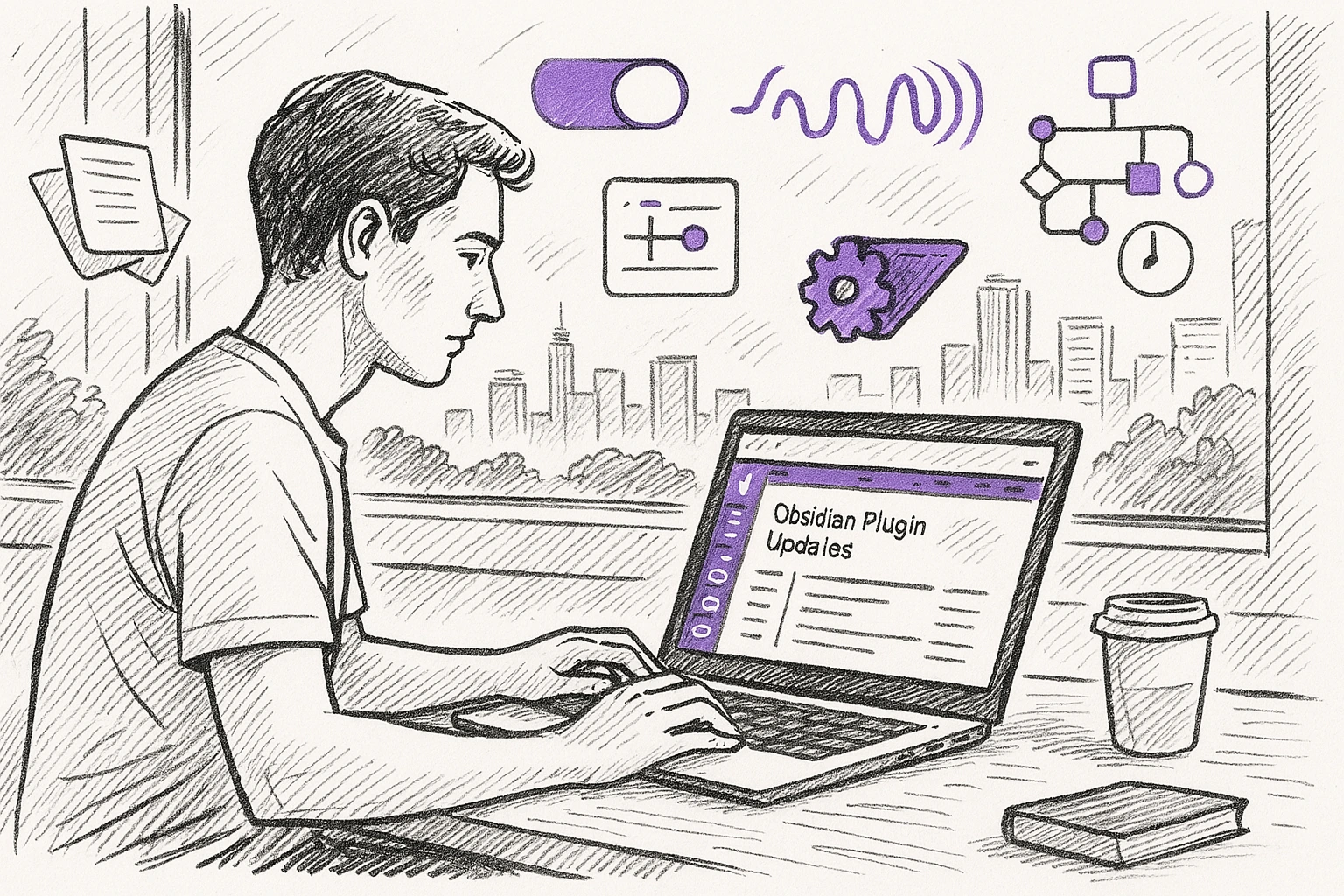
Try our New Dataview Query Wizard 🚀
We just released a custom GPT designed to help you write, understand, and debug Dataview queries in Obsidian — no more wrestling with syntax or sifting through docs. Whether you're building tables, tracking tasks, or exploring metadata, the Obsidian Dataview Query Wizard turns plain English into ready-to-use queries effortlessly.
This week’s Obsidian plugin roundup is packed with fresh tools designed to level up your workflow. From syncing your flashcards with Anki to visualizing your entire vault in interactive clusters, these 10 new plugins bring powerful, practical features to your note-taking game. Whether you're looking to manage Jira issues, toggle themes effortlessly, or immerse yourself in calming white noise while working, there’s something here to explore.
There are 10 new plugins and 96 plugin updates in the last one week's time.
⭐ New Plugins: We have 10 new plugins.
1. Data Fetcher
Released on 2025-04-10 by qf3l3k
The Data Fetcher plugin enables Obsidian users to retrieve and display live data from external sources directly within their notes. It supports various data formats including REST APIs, GraphQL, and RPC-based endpoints, offering flexibility in how data is queried and presented. Users can either write custom queries inline within notes or configure reusable endpoints in the plugin settings. With built-in caching mechanisms, results can be stored and refreshed manually or automatically based on expiration settings, helping reduce redundant calls.
2. Theme toggle
Released on 2025-04-10 by @gapmiss
The Theme toggle plugin provides a simple way for Obsidian users to switch between dark and light modes with a single click or command. Designed for convenience, it adds a dedicated button to the ribbon interface and includes a command palette option, making it effortless to adapt the interface based on time of day or user preference. This plugin is especially useful for those who frequently alternate between visual themes for readability or comfort, streamlining the experience without navigating through multiple settings menus.
3. Jira Issue Manager
Released on 2025-04-10 by Alamion
The Jira Issue Manager plugin brings seamless integration between Jira and Obsidian, enabling users to manage their full issue workflows directly within their notes. It supports advanced field mapping, including custom and plugin-specific fields, allowing tailored templates that reflect unique Jira setups. Users can fetch issue data, modify selected fields, and push updates back to Jira with built-in conflict resolution and batch operations for worklogs.
4. Anki Integration
Released on 2025-04-10 by Noah Boos AKA Rift
The Anki Integration plugin bridges the gap between note-taking in Obsidian and spaced repetition learning in Anki. It enables users to create, organize, and sync flashcards without leaving the Obsidian workspace. Through intuitive pop-up interfaces, users can quickly select decks, templates, and input content for new flashcards while writing or reviewing notes. The plugin also allows for easy deck management and offers one-click syncing to ensure that flashcards are instantly updated in Anki.
5. White Noise
Released on 2025-04-10 by Zhou Hua
The White Noise plugin enhances focus and productivity within Obsidian by providing a curated selection of ambient sounds such as rain, café chatter, and other calming audio environments. It allows users to adjust the volume independently from other media, enabling a seamless background experience. The plugin also integrates a lightweight pomodoro timer, helping structure work sessions while maintaining a tranquil atmosphere.
6. Rename File to Selection
Released on 2025-04-10 by Aava
The Rename File to Selection plugin allows users to quickly rename their current note based on the text they have highlighted. This simple yet effective feature streamlines the note organization process, especially in workflows that involve creating notes with meaningful titles derived from their content. Once the text is selected in the editor, the plugin uses it to rename the file, ensuring the new name is properly sanitized for compatibility.
7. Related Notes
Released on 2025-04-10 by Oluwasanya Awe
The Related Notes plugin enhances knowledge discovery in your Obsidian vault by automatically surfacing contextually similar notes based on their content. Using advanced similarity algorithms, it identifies relevant connections between notes and presents them in a dedicated pane, allowing users to explore and link related concepts with a single click. It operates entirely offline, ensuring privacy while handling both small and large vaults efficiently through adaptive indexing and hybrid search methods. The plugin intelligently prioritizes frequently accessed and newly created notes for indexing and supports real-time similarity detection for others. Visual indicators and structured link insertion streamline the linking process without disrupting your note organization.
8. Browser History
Released on 2025-04-10 by noy4
The Browser History plugin brings your web browsing activity directly into your Obsidian vault, making it easier to reference and reflect on visited sites throughout your day. By connecting to your browser's local history database, it generates daily notes that capture URLs and timestamps, helping you track research, revisit useful content, or audit your online time. Users can manually or automatically sync history data at customizable intervals and choose a dedicated folder to keep browsing notes separate from other content. Designed for privacy-conscious users, it performs all operations locally and includes warnings to avoid accidentally publishing sensitive URLs.
9. Smart Vault Visualizer
Released on 2025-04-10 by Evan Moscoso
The Smart Vault Visualizer plugin gives users an immersive, graphical interface to explore and manage conceptual clusters across their entire Obsidian vault. Instead of focusing on local note connections, this plugin maps every defined cluster into an interactive visual space using physics-based layouts. Clusters and their member notes are rendered as interconnected nodes that can be pinned, filtered, and reorganized with ease. Users can dynamically adjust link strength thresholds, manage cluster composition, and highlight relational paths through multi-select and box selection tools. The visualization supports zooming, hovering, and direct editing of cluster memberships, making it easier to understand the structure of your vault at a glance.
10. WeWrite
Released on 2025-04-10 by Learner Chen
The WeWrite plugin transforms Obsidian into a full-featured publishing tool for WeChat Official Accounts. It enables users to write content in Markdown, preview it in real-time, and publish directly to WeChat, supporting media management, drafts, and multi-account handling. The plugin ensures a seamless formatting experience by converting a wide range of Obsidian features—including diagrams, formulas, embedded notes, and charts—into a format suitable for WeChat articles. It also integrates AI tools that assist with polishing text, translating content, and generating visuals like Mermaid diagrams and LaTeX equations.
🔁 Plugin Updates
We got 96 plugin updates in the last one week’s time. You can see all the plugin updates on Obsidian Plugin Stats webapp.