Obsidian Plugin Updates 2025-03-23 to 2025-03-29
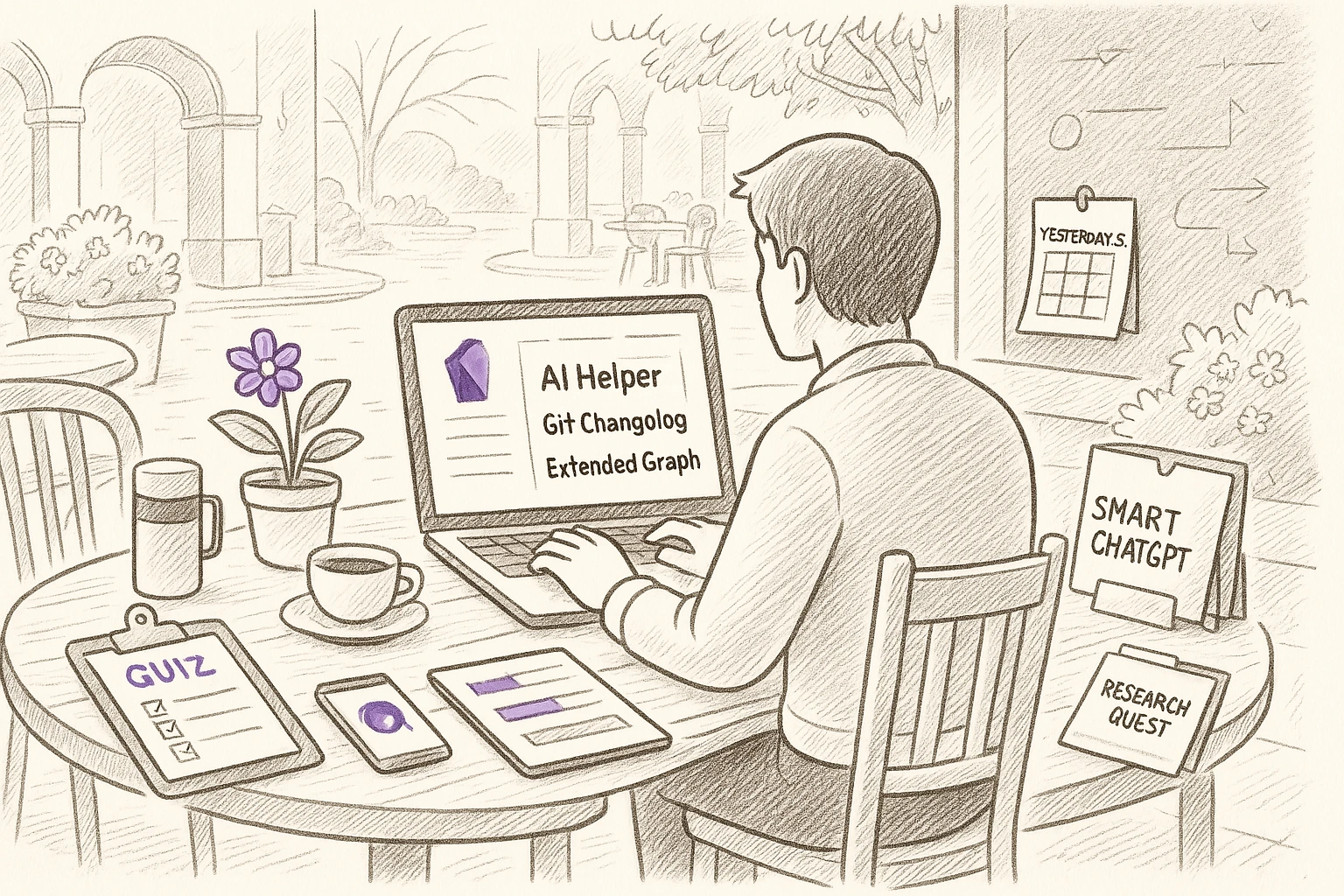
Spring is in the air, and so are fresh ideas blooming in the Obsidian plugin ecosystem! This week brings a vibrant batch of 34 new plugins and 101 updates, each one adding new ways to organize, create, and connect your notes. Whether you’re tidying up your digital garden or planting the seeds of new projects, there’s a tool here to help things flourish. From AI helpers to visual upgrades and clever automations, these updates are bursting with potential. Let’s dig in and see what’s sprouted this week!
There are 34 new plugins and 102 plugin updates in the last one week's time.
⭐ New Plugins: We have 34 new plugins.
1. Xiaohongshu Importer
Released on 2025-03-27 by bnchiang96
The Xiaohongshu Importer plugin streamlines the process of bringing content from Xiaohongshu (小红书) into Obsidian. Users can import shared notes with their original text, images, and videos directly into their vault, keeping everything organized in one place. It supports user-defined categories for better organization and offers local media downloads to preserve content. The plugin also extracts tags automatically from the note content, saving time and improving searchability.
2. Git Changelog
Released on 2025-03-27 by shumadrid
The Git Changelog plugin offers an insightful view into your Obsidian vault’s Git commit history by presenting detailed changelogs directly in the sidebar. It tracks changes across the vault, highlighting lines added or deleted, file movements, and renames, offering both a broad and granular look at modifications over time. The plugin supports filtering to exclude irrelevant files or folders, keeping the changelog focused and clean. For individual notes, it shows historical edits with per-version stats, making it easier to trace document evolution.
3. AI Helper
Released on 2025-03-27 by David Connolly
The AI Helper plugin enhances note-taking in Obsidian by enabling users to quickly summarize selected text using either a local language model or the OpenAI API. Once text is highlighted, users can generate a summary with a simple right-click, streamlining the process of distilling large chunks of content. The plugin provides flexibility in how summaries are handled—allowing insertion directly below the original text, placement at the top of the document, or copying to the clipboard for external use.
4. Auto Folder Note Paste
Released on 2025-03-27 by d7sd6u
The Auto Folder Note Paste plugin enhances how attachments are handled in Obsidian by automatically converting notes into folder notes when content is pasted or dragged in. This ensures that all attachments—such as images or files—are stored neatly within the same folder as the note itself, keeping your workspace organized without manual effort. It aligns with workflows that rely on structured folder hierarchies and is especially useful for users who frequently include embedded media.
5. Extended Graph
Released on 2025-03-27 by Kapirklaa
The Extended Graph plugin significantly upgrades Obsidian’s core graph view by introducing a range of powerful visualization and customization features. Users can change node appearances with different shapes or embedded images, scale node and link sizes based on metadata statistics, and apply advanced filtering using tags and properties. It allows for multiple graph configurations, enabling quick switching between different views tailored to specific contexts. Users can isolate and focus on particular nodes, pin them for persistent visibility, and export entire graph views as SVG files.
6. Command Line
Released on 2025-03-27 by Steven Stallion
The Command Line plugin enhances how command line code blocks are handled in Obsidian, streamlining workflows for users who document or share terminal commands. It allows copying commands directly from code blocks without manually selecting text, automatically stripping out prompts and command output so the clipboard content is clean and ready to paste into a terminal. The plugin supports different command-line styles, including shell, batch, and PowerShell, with automatic prompt detection and default values for each type.
7. CmdSearch
Released on 2025-03-27 by SpaceshipCaptain
The CmdSearch plugin brings fast web search capabilities directly into Obsidian’s command palette. Users can define custom search commands for any site that supports query-based URLs, enabling seamless lookups without leaving the app. Each command can be personalized with a name and URL, with placeholders for dynamic search terms. For quick access, hotkeys can be assigned to frequently used searches. If the Web Viewer core plugin is enabled, search results display within Obsidian itself, otherwise they open in an external browser.
8. Collapsible Code Blocks
Released on 2025-03-27 by Bradley Wyatt
The Collapsible Code Blocks plugin improves the readability and organization of notes in Obsidian by allowing users to collapse long code blocks in preview mode. This helps reduce visual clutter when working with large snippets of code. The plugin offers smooth expand/collapse animations, customizable toggle icons, and control over how many lines remain visible when collapsed.
9. Wheel Tab Switcher
Released on 2025-03-26 by 22-2
The Wheel Tab Switcher plugin streamlines navigation in Obsidian by allowing users to switch between open tabs using the mouse wheel. When hovering over tab headers, scrolling up moves to the previous tab and scrolling down advances to the next, creating an intuitive and fluid browsing experience. It supports looping at the tab edges, so users can continuously cycle through tabs without interruption.
10. LLM Test Generator
Released on 2025-03-26 by Aldo E George
The LLM Test Generator plugin helps users reinforce their understanding of notes in Obsidian by creating AI-generated quizzes tailored to their content. It leverages a range of large language models—such as GPT-4, Claude, Gemini, Mistral, and DeepSeek—to produce customized test questions based on selected notes. Users can choose the difficulty level, receive instant feedback, and track their performance through a centralized dashboard. The plugin supports multiple question formats, from short-answer to extended responses, and includes bulk grading features for efficiency.
11. GitHub Gitless Sync
Released on 2025-03-26 by Silvano Cerza
The GitHub Gitless Sync plugin enables seamless synchronization between your Obsidian vault and a GitHub repository without requiring Git to be installed. Designed with cross-platform compatibility in mind, it supports both desktop and mobile environments using GitHub’s REST API. The plugin provides manual and automatic sync options, supports multiple vaults, and includes a conflict resolution interface that helps manage file discrepancies between devices.
12. Smart ChatGPT
Released on 2025-03-26 by 🌴 Brian
The Smart ChatGPT plugin brings ChatGPT sessions directly into Obsidian, allowing users to embed, manage, and interact with conversations from within their notes. Through special codeblocks, users can insert and track multiple ChatGPT threads, mark their status as active or done, and even interact with the threads through an embedded webview interface. The plugin streamlines workflow by automatically saving new thread URLs, providing quick access via dropdowns, and enabling inline controls for copying, refreshing, or opening threads externally.
13. Yesterday's note
Released on 2025-03-26 by Trevor Tyler Lee
The Yesterday's note plugin simplifies navigation to your previous day's daily note in Obsidian. It adds a single-click ribbon icon and a dedicated command to instantly open the note corresponding to yesterday’s date, eliminating the need for multi-step commands required by the core plugin. If the note doesn’t already exist, it can automatically generate one for you.
14. Research Quest
Released on 2025-03-26 by Nathan Arthur
The Research Quest plugin enhances the research workflow in Obsidian by automatically generating insightful questions based on the content of your notes. By leveraging OpenAI's GPT models, it identifies potential areas of inquiry from the current document and tracks your progress in addressing them. The plugin maintains a dynamic list that distinguishes between active and answered research questions, updating automatically as you write.
15. Advanced Progress Bars
Released on 2025-03-25 by cactuzhead
The Advanced Progress Bars plugin enhances note visualization in Obsidian by allowing users to create customizable progress bars using simple markdown code blocks. These bars are useful for tracking progress on goals, projects, habits, or any metric that involves completion over time. The plugin interprets a title and value/total format to render clean, visual indicators directly in your notes, making it easier to monitor tasks or objectives at a glance.
16. Backlink Full Path
Released on 2025-03-25 by mnaoumov
The Backlink Full Path plugin enhances Obsidian’s backlink panel by displaying the complete file path of each backlink instead of just the file name. This is especially useful for users who maintain notes with identical titles across different folders, as it removes ambiguity and provides better context for where each backlink originates.
17. Heading Decorator
Released on 2025-03-25 by dragonish
The Heading Decorator plugin enhances the visual structure of notes in Obsidian by adding customizable decorations to headings based on their level. It introduces visual markers that can appear before or after headings, helping users navigate and differentiate content sections more clearly. The plugin offers a range of display options such as ordered counters, custom list styles, and specified strings, with support for both ordered and unordered modes.
18. Ink Player
Released on 2025-03-25 by Uglyboy
The Ink Player plugin brings interactive storytelling into Obsidian by allowing users to play ink-based fiction directly within their notes. Designed to work with Inkle’s ink scripting language, this plugin transforms .ink files into playable narratives with full support for advanced features like custom tags, save/load functionality, and seamless mobile compatibility. Users can activate stories through a command or ribbon button and experience branching paths, choices, and immersive dialogue as part of their knowledge management workflow.
19. Pinned Daily Notes
Released on 2025-03-25 by Jeremy Neiman
The Pinned Daily Notes plugin streamlines access to your daily notes in Obsidian by managing them through a dedicated pinned tab. It introduces a ribbon button and a command that automatically opens today's note, either by updating an existing pinned tab or creating a new one if none exists. This approach ensures that your daily note is always a click away, without cluttering your workspace with multiple tabs.
20. TG Emoji Search
Released on 2025-03-25 by MarsBatya
The TG Emoji Search plugin enhances the emoji experience in Obsidian by enabling a Telegram-style search that matches keywords to emojis as you type. Using a customizable trigger character, it suggests relevant emojis instantly, complete with optional keyword hints. The plugin supports both English and Russian keyword mappings inspired by Telegram translations and offers the ability to personalize or reset emoji associations. It’s optimized for performance with a Rust and WebAssembly backend, ensuring fast, responsive searches.
21. Simple Archiver
Released on 2025-03-25 by Mike Farr
The Simple Archiver plugin streamlines the process of organizing your Obsidian vault by moving files or entire folders into a designated archive directory. It retains the original folder structure by placing items in a mirrored relative path inside the archive. This helps declutter your active workspace while preserving context and organization for archived content. Users can initiate archiving through a command or a convenient file menu option. The plugin automatically creates the archive folder if it doesn't already exist, simplifying setup.
22. File Compressor
Released on 2025-03-25 by networkmastered
The File Compressor plugin enables efficient storage of notes in Obsidian by introducing a compressed file format called .ctxt, which supports markdown content. It automates compression and decompression, allowing users to work with .ctxt files just like standard notes without needing to manually manage the process. The plugin handles saving and compression in the background, reducing file size while maintaining usability. It includes options to convert existing files, track file size, and display compression ratios.
23. One Step Wiki Link
Released on 2025-03-25 by Busyo
The One Step Wiki Link plugin streamlines the process of converting plain text to internal wiki links within Obsidian documents. It identifies potential matches in the current file and enables one-click or command-based conversion to wiki link format, improving note connectivity without manual edits. Users can enable automatic conversion or use the command palette for manual execution. The plugin supports customization options including excluding specific files or folders from being processed, handling non-boundary character matches for different language needs, and configuring shortcut keys.
24. Image to HTML
Released on 2025-03-25 by 0x1DA9430
The Image to HTML plugin enhances how pasted images are handled in Obsidian by converting them into HTML image tags instead of the default markdown or wikilink formats. This approach improves compatibility when sharing notes across platforms or with editors that don’t support Obsidian’s native syntax. Users can customize the image width and define where images are saved, either relative to the note or within a fixed directory.
25. Canvas Format Brush
Released on 2025-03-24 by wenlzhang
The Canvas Format Brush plugin enhances the visual editing experience in Obsidian’s Canvas view by allowing users to copy and apply formatting between canvas elements. Inspired by the format painter functionality in word processors, it lets you duplicate the size and color attributes of one card and apply them to others with ease. Users can selectively copy only size, only color, or both, depending on their needs. The plugin provides commands and context menu options for seamless interaction, and a status bar indicator shows when formatting is copied.
26. AutoMover
Released on 2025-03-24 by Al0cam
The AutoMover plugin helps organize your Obsidian vault by automatically moving files to designated folders based on user-defined rules. It allows you to create flexible sorting logic using simple keywords or advanced regular expressions with group captures. This enables dynamic path generation and categorization of notes based on patterns in their filenames. Users can set rules through an intuitive interface, control whether the automation triggers on file open, and run the mover manually if needed.
27. MathType
Released on 2025-03-24 by slateblua
The MathType plugin enhances the math-writing experience in Obsidian by enabling users to quickly generate LaTeX-style mathematical expressions from natural language input. By typing a trigger character followed by a math-related phrase, users receive real-time autocompletion suggestions to insert the appropriate symbols or formulas. This approach simplifies the creation of equations, especially for those less familiar with LaTeX syntax, and speeds up the writing process for technical notes.
28. Wordflow Tracker
Released on 2025-03-24 by LeCheenaX
The Wordflow Tracker plugin monitors writing activity within Obsidian by capturing edits made to notes and logging detailed statistics into periodic notes such as daily or monthly logs. It tracks metrics like the number of edits, added and deleted words, net word changes, and displays this information in the status bar or within structured sections of your notes. Users can customize how and where this data is recorded—using tables, lists, or metadata blocks—and specify recording intervals or manual triggers. The plugin reads from Obsidian's built-in history without storing separate logs, ensuring performance efficiency and preserving privacy.
29. Daily News Briefing
Released on 2025-03-24 by Adam Chen
The Daily News Briefing plugin brings AI-curated news summaries into your Obsidian workspace by integrating Google’s Gemini model and custom search APIs. Users can define their own topics of interest, set up a daily schedule, and receive automated news briefings organized by topic with concise or in-depth summaries. Each briefing includes key developments, AI-generated analysis, and source links formatted for readability. The plugin provides fine-tuned control over content quality, source domains, result count, and API usage, while offering both automatic and manual generation modes.
30. Hover Reveal
Released on 2025-03-24 by Shawn Yang
The Hover Reveal plugin enhances the interactivity of your Obsidian notes by allowing you to display tooltip-style hidden content when hovering over marked text. By using a simple inline syntax, you can define visible text that, when hovered, reveals additional information in a styled popup. This is especially useful for annotations, definitions, or adding extra context without cluttering the main content. The plugin supports live preview mode and automatically adapts to your current Obsidian theme. Users can fine-tune the appearance of tooltips through settings that control text color, background, borders, and bolded visible text, using color pickers or CSS variables.
31. LINE Notes Sync
Released on 2025-03-24 by onikun94
The LINE Notes Sync plugin allows users to send messages from the LINE messaging app and have them automatically saved as notes in Obsidian. This integration provides a convenient way to capture quick thoughts, reminders, or information directly from your phone into your note-taking system. The plugin supports plain text messages and routes them through a secure server that processes but does not retain long-term data. Users can specify the destination folder and uniquely identify their vault to ensure messages are properly directed.
32. Link Opening Restore
Released on 2025-03-24 by SmallZombie
The Link Opening Restore plugin modifies the default behavior for opening links in Obsidian’s edit mode, bringing it closer to the familiar experience found in many other applications and IDEs. With this plugin enabled, users can open internal links by holding the Control key and left-clicking, making navigation more intuitive and consistent with common desktop conventions. This feature enhances usability for those who prefer keyboard-based interactions or come from environments where Ctrl + Click is standard for link activation.
33. Chronotyper
Released on 2025-03-24 by BambusControl
The Chronotyper plugin enables automatic tracking of time spent actively editing individual notes within Obsidian. As you work on a note, the plugin records the duration of your edits and logs it as metadata directly in the note’s frontmatter. This helps users gain insight into how much time they’ve invested in particular documents, making it especially useful for productivity tracking, writing sprints, or documenting workflows.
34. Vault Nickname
Released on 2025-03-24 by @rscopic
The Vault Nickname plugin allows users to assign custom display names to their Obsidian vaults without altering the underlying folder names. This is especially useful for users managing multiple vaults that share similar or identical folder structures across projects. It enhances clarity in the workspace by enabling personalized naming and provides an option to update the application’s title bar to prioritize the vault name over the active document name.
🔁 Plugin Updates
We got 102 plugin updates in the last one week’s time. You can see all the plugin updates on Obsidian Plugin Stats webapp.